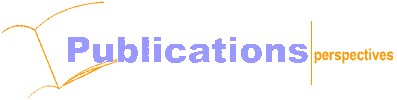Before using any diagnostic testing software , first identify the number of memory modules installed in the PC system. Open up the PC computer , if neccessary to identify the modules. Keep in mind not to damaged the warranty seal found in some branded PC such as Dell, HP, Sony, IBM...etc, otherwise your warranty may be voided.
This picture is just an example of what 184pin 512MB 400Mhz DDR memory and the DIMM slots will look like.

DocMemory detects Bad Memory
Docmemory software is used by many OEM PC manufacturers , repair shops and system integrators as an inexpensive method of verifying memory on the PC system.DocMemory is available free of charge from the website ( www.docmemory.com), and it requires a user registration before it can be downloaded.
DocMemory diagnostic program boots from the floppy disk in a Floppy drive to start the testing software. This version of the DocMemory identifies the following characteristics of a PC system such as the chipset identification number , CPU type , and the DIMM memory frequency, latency....etc.
To use DocMemory first download the Zip file into a hard-disk , unzipped the downloaded file and create the bootable Floppy disk by running the disk 'installation' program offered in the installation software.

Restart or Reboot your PC with the installed floppy Disk inserted in the Disk drive to start the DocMemory program. It will automatically begin the burnt-in test. The program can be interrupted anytime if the user wants to view the errors.Any errors in your memory will be listed at the bottom half of the screen.

Bad Memory Troubleshooting
Once DocMemory have detected the PC memory errors , the next step is to pinpoint the exact problematic memory module. If the PC system is under warranty , you might want to seek for warrantry repair and support.
DocMemory detects bad memory by identifying the address and databit number.

From the above PC screen capture , DocMemory has detected a chip failure at Address location : 108MB and Databit DQ5.This module is a standard 256MB DDR DIMM memory with 1 Rank. Reference with this failure , the entire module will have to be removed and replaced. If you are a repair technician --> replace chip D0 ( DQ-5) with a known good chip

Isolating memory faults
If the PC system is installed with a single stick of DIMM memory, run the diagnostic software rigoursly to detect all the possible faulures of the memory. If you do get contineous errors, the next step is to move the memory module to another empty memory slot in the motherboard, since there is a possibility of a faulty memory slot.
To do this first power down the PC. Remove the memory module and reinsert the module into the next memory slot and push down firmly with hand. The DIMM memory retention levers should snap into place to secure the DIMM module. Make sure the DIMM notch is lined up correctly before insertion.

Once the module is locked into place, power on the PC and re-run DocMemory memory test. If there still errors, mostly likely the faulty memory module is a geniune failure and will have to be replaced ASAP.
Troubleshooting with multiple memory modules
If there are more than two stick of memory in the PC system and DocMemory have detected memory errors, the next step is to determine which Dimm memory is faulty. Any one of the memory modules could be faulty.

First thing is to remove all DIMM modules and retain only one memory module in the motherboard and run a re-test. Test each memory module by itself in the same memory slot and observe any memory errors. By isolating the DIMM module one at a time , its easy to detect the bad module very quickly.
If there are no errors detected while testing each memory module, but memory errors appears when testing them all together , there is the possibility than one of the memory slots may be defective. Try repeating the testing with single memory modules in the other memory slots on the board, until a combination gives out an error.
Try DocMemory V3.1 Beta for Free
License Type : FREE
Price : FREE
Latest Version : V3.1 Beta
Operating System : Window XP,Window 2000,Window ME,Window 98
Downloads Count World Wide : Over 2 million downloads since June 2002
Author : CST Inc

 Enhancements in Version 3.1 Beta
Enhancements in Version 3.1 Beta
- Detects bad address location, rank and pin-point fail Data-Bit accurately.
- Works with both Intel and AMD latest CPU
- Up 4 Gb of memory testing only
- LinuxBIOS support (To get the memory size)
- Runs only in the floppy disk A or B Drive( USB Drive & CD not supported )
- Uses CST Proprietary Bootup program to load into Floppy Disk (Floppy requires formatting,use any Microsoft OS to format a Blank new disk before installing software
- Supports most Window OS 98,ME,NT,2000 & XP
-
Many bug fixes and code cleanup
-
Supports SDRAM, Rambus, DDR,DDR2 and FB-DIMM Memory
-
User manual are offered in both english and chinese text.
DocMemory is a must for any PC user, service technicians, even memory wholesalers and resellers will benefit from using this software.
Note : Software does not change any configuration in your PC. Please read instruction carefully before installation, please use at your own risk.
DocMemory diagnostic software, is available free-of-charge, we do not provide any Phone Tech Support, forward all techincal issues to docmemory@simmtester.com. Download your FREE copy now!