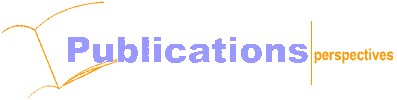|
 |
 |
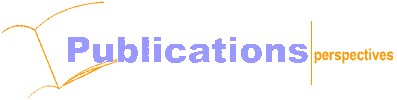
 |
|
A Guided Tour To the Memory Module Factory
|
Sunday, August 15, 1999
To better understand the process of making the memory modules, I decided to take a tour at a typical electronics assembly factory at Trade Zone Park in San Jose.
I arrived at the plant at 8 a.m. After I was introduced to Mr. Sagan, the Manufacturing Manager and also the tour guide for that day, I was instructed to put on the anti-static smock. Even though I sure looked like a man from the Mars with that smock, I clearly understood its importance: to neutralize the static to prevent it from damaging the electronic components. I was guided into the manufacturing plant. It is an impressively huge plant size approximately 30,000 square foot. The 20 feet high ceiling was insulated to stabilize the temperature inside the assembly plant. Right in the middle, there were a few gigantic exhaust pipes connected to each machine. Their function was to emit the heat produced by those manufacturing equipment.
The machines were lined up in parallel. They looked like the oversize 'Hotdog Food Stand' outside the baseball stadiums. Instead of sticks of hot dogs, they have numbers of tubes extended out from both sides known as "feeder carts". In the middle there was a metal head (controlling hub) moving around to pick the components from the cart and place it onto the Printed Circuit Board (PCB) which I would explain later. There were a total of four of these so-called "Pick-and-Place" machines.
About a quarter of that plant was reserved for testing, verification, and rework purposes. Inside that section, numbers of test systems and various types of rework equipment could be found. Right across from there was the inventory room. Of course, only Mr. Sagan and his production manager have the keys to the room. Even though DRAMs were not as pricey as it used to be, they were still one of the main targets for high-tech robbery. Extra precautions and tight security were always needed for prevention and protection.
Mr. Sagan said the memory module assembly business was highly competitive, low margin, and yet required fast turn-around time. Due to the memory price fluctuation coupled with rising build-to-order business models adopted by many companies, most of the orders taken were expected to be ready and delivered on the same day. For instance, an order for two thousand SDRAM modules would come in at 1 p.m. and needed to be ready by 5 p.m. Any delay might cause the customers to miss out sales for that day that could mean lose of profit since the price for the next day might be fluctuated. That was why companies like the one Mr. Sagan worked for have to always be in the ready mode. It's like racers at the starting line. Once the orders came in, every one in production is geared up to full speed to meet the deadline, which sometimes, could be just within a few hours like the case mentioned above.
Feeling the pressure he had, I was soon given the task to experience the hands-on process of how to make the memory modules while Mr. Sagan explained it step-by-step on the side.
1. Material and production resource planning takes places at the start of the day with material such as resistors, capacitors,PCB (panels), and DRAM parts needed for the order. The work order for that morning was to built 10,000 pieces of IC Chip 8mx8, 8 nano-second Synchronous DRAMs into 1,250 complete 8mx64 SDRAM DIMMs Memory Module.
2. Load ICs Chips (SDRAM) which were packaged in tape-and-reel format onto the pick-and-place systems. The tape-and-reel package was like a giant roll of film, which contained individual SDRAM IC in each frame or slot. He then guided me to load the resistors, capacitors, and 1E2prom, which were also in tape-and-reel package onto the feeder carts. Thereafter, Mr. Sagan taught me to use the auto x-ray feature that came with the pick-and-place systems to measure the specifications of the panel or better known as the Printed Circuit Board (PCB) which would be populated with electronic components. Usually, they were eight pieces of PC boards per panel. Since the machine was programmed to place the components onto the right positions of the PCB, precision measurement through software was utmost critical. The program was saved and loaded again to stand-by for execution.
3.Applied solder paste onto the panel through a custom made stencil. A stencil is a metal frame with customised holes that matched the PCB's schematic drawing. So that the solder paste would only apply onto the pads (foot print on the PCB) through the holes. Applying solder paste could be done by hand or by auto screen printer. Right amount of solder paste applied onto the pads was critical. It could very much affect the quality of the finished product, Mr. Sagan explained. That was why the auto screen printer has an advantage over manual screen process for being able to consistently applying the same amount of solder paste across all the solder pads on each panel, evenly.
4. Placed the panel onto the rail of the pick-and-place machine. The machine sensed the incoming panel (PCB) and started picking the ICs and components from the feeder carts and placing them onto the PCB. When the ICs and components were running low, we then reloaded the feeder carts. The speed of the pick-and-place system was surprisingly fast. It could pick and place a component in less than 2 seconds.
5. Transferred the panels onto the re-flow oven. These giant ovens were designed to clean the residual on the PCB and to heat the PCB so that the components would be securely placed on each pad through solder paste mentioned before. The ovens were factory pre-setup with multiple optimum temperature zones for various types or thickness of PCBs. The PCB we used for that day was a four-layer board. Thus, Mr. Sagan simply chose the right selection. The pick-and-place machine and the oven were connected with an extended rail. The panels were transferred to the ovens through this railroad looked a-like rail with an extended height.
6. De-paneled the PCBs. Once the panels went through the ovens, the next step was to de-panelize (break) the panels into individual module. "Oh ya", Mr. Sagan seemed to remember something. He added, "As you can see, the original panel comes in with all the modules connected for the purpose of easier handling on the factory line. We then break it apart into finished modules after assembly." Manual afford was what Mr. Sagan had for this procedure. Even though this was a very simple process, I was surprise to find out that there was "auto PCB De-paneling" machine available in the market. However, Mr. Sagan didn't see the need for it yet.
7.Fully test and inspect the modules. This was by far the most critical part of all. The only way to sort out the failed modules from the good ones was to fully test all the modules for its connectivity and functionality integrity. Mr. Sagan first helped me load the already pre-programmed file from the tester. He said the tester was able to automatically identify the configuration of the modules and program the E2prom of the module. Since he already saved the module configuration and contents of the E2prom in the tester, he decided just going to retrieve and use the same file. The amazing thing, he said, that the tester was able to test the module and write the E2prom in 5 seconds in the same cycle. After that, he placed the modules onto the auto handler which was interfaced with the tester to allow a hands-free environment testing. The mechanical auto handler looked like a battle ship. All the bad modules were sorted onto the "Bad" bin while the good modules were automatically placed at the "Good" container.
8.Put label on the good modules. The labels normally consisted of the serial number of the modules for record keeping purposes. Mr. Sagan demonstrated the way to place the labels onto the good modules manually. Knowing that this was a labor-intensive process, Mr. Sagan was eagerly considering to invest in "auto labeler machine" to increase the productivity. He was evaluating a special designed "Labeler with Handler Combo System" which could place labels on the module right after it was tested "Good" (by the tester). "Through the time and manpower I save with this new auto labeler, I am certain that I can increase my output volume and productivity tremendously", he added.
9. Repair and troubleshoot the failed modules. Repairing the bad modules could be time consuming. And it required some experience and the right tools to detect what went wrong. I was clueless when came to figure out which and why a component failed. Luckily, Mr. Sagan has a pretty advanced tester capable of pin pointing the locations of the bad ICs. What the program did was to display the module layout and then highlighted the correlated bad chips after test. The technicians loved this software program because it really helped them to get through the troubleshooting process quicker. There were many factors causing a module to fail. Some examples were IC misplaced, cold solder, shorts and open on the connections, cell contamination, bad PCB, bad components, incorrect codes (Serial Presence Detect) etc. After fixing the modules, they have to be fully tested again to make sure it passed and worked.
10. Packaged and shipped the finished product. Mr. Sagan ensured his people to do the packaging the way the customers wanted. He also emphasized on extra protection especially for those shipments going out of town. For instance, even though the finished modules were packaged in the special designed trays, extra layers of foam were used to ensure the modules be properly protected. Mr. Sagan reminded me that anything could go wrong during shipping. But proper packaging could minimize the rate of such occurrences.
It took about four hours from the order came in until the order went out of the factory. It was an awesome job done by Mr. Sagan and his team including myself. It was a very educational, informative, and enriching tour. After I leaving the factory, it feel that I could start my own memory module assembly business but on a second thought, I guess not.
In Summary, The MEMORY MODULE PRODUCTION FLOWCHART

Components and Parts such as chips and printed circuit board (PCBs) are purchased from suppliers
*Solder paste is placed onto the top surface of the panelized PCBs
*Pick-and-place machines place the components in their locations on top of the solder paste
*Reflow ovens cure the solder to permanently adhere the components in their locations on the topside PCB
*The PCB is turned over and the same procedures repeated for the other side (if two sided modules are built)
*Visual Inspection and or X-ray Inspection is done to assure the process results are correct
*Modules are separated from panels by a process call de-paneling
*Memory Module Tester exercise the module and assures basic and detail functionality of the module . For Synchronous DRAM, Serial PD programming is carried out
*Module is labeled and packaged for shipment or placed into inventory.
Note:
1. E2prom - In memory context, it is known as Serial Presence Detect, which is used to store the contents of the codes needed to run the computer.
2. Solder paste - The chemical material use to adhere the electronics components onto the PCB. Heat is required in the process.
By: Daniel Tan
Copyright © 2023 CST, Inc. All Rights Reserved
|
 |
 |
|