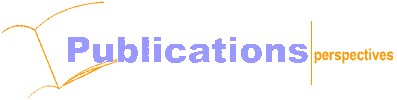|
 |
 |
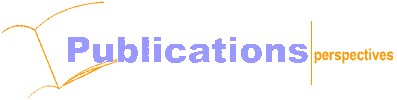
 |
|
Is your Memory Module PC-100 Compliant ?
|
Friday, May 5, 2000
This article explains how to determine the application speed of most generic SDRAM Module and how to determine if the module is PC-100 compliant
Introduction
Every now and then, I constantly received many e-mails and phones calls from countless PC owners asking the same questions over and over again, how do I know if my PC memory is PC-100 compliance? The illustration shows an original samsung PC100 compliant memory module.

Due to the complexity and lack of understanding of the PC100 requirements, many vendors are selling memory labeled as PC100 that does not meet Intel's PC100 specification.
One of the main problem that I have faced while answering those question, is that I find many of the people that I spoke to are non-technical and most of them don’t know what is latency, access time, data bit, ECC, refresh, burst…...etc.
Intel's PC100 Guidelines
I decided to find a way to be able to explain the PC-100 in simple terms, and to answer that question accurately, I had to dig into Intel ‘s web-site to find the answer, you can find it at www.intel.com
Well Intel explains in detail, about the rigorous design rules, production and test requirements will create significant challenges for semiconductor manufacturers and memory module suppliers.
At 100MHz speeds, timing is so tight that every aspect of the memory bus; from trace lengths to impedance to alignment of PC-board layers - must be perfect. While browsing each page – I find that a non-technical person will find it hard to comprehend all the different technical documentation unless you are memory design engineer. After reading all the documentation, I have decided to summarize what Intel have published according to my understanding.
Just following the PC100 specification may not be enough, due to the intricacies involved in the production and testing of PC100 SDRAM. Each PC100 SDRAM module must use SDRAM chip specs at 8ns with internal frequencies running at 125Mhz. See illustration from Micron and Samsung.
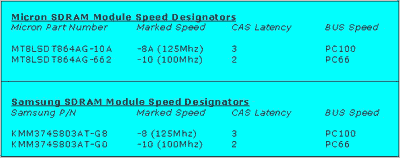
SPD EEPROM
In addition, SDRAM chips must be used in conjunction with a correctly programmed SPD EEPROM. The SPD EEPROM is a small little black chip found near the edge of the module – normally it is located on the right hand corner of the module – near pin 84 if you count it from left to right.
A correctly programmed SPD EEPROM must contain accurate information about the memory module, so that the system will identify the memory correctly during boot up – this is an example of the information- it may mean nothing to you but to a computer system, this information is vital to the smooth operation of the PC system,
a) Type of memory use
b) No of Row and Columns
c) No of DRAM chips
d) Data width of the module
e) Voltage of the module
f) Speed of the device…….etc
Here is an example of the SPD EEPROM program for a 64MB - PC100,the SPD data are read from a memory tester.

There are a total of 256 bytes in the EEPROM and most manufacturer will only use the first 128 bytes for information that are assigned to contain a specific data : for a PC100 compliant module , the following byte must be programmed exactly with this data:
Byte 9 – is programmed with a 8ns Cycle time
Byte 10 – is programmed with a 6ns access time
Byte 18 – is programmed with a CAS latency of 3
You will not be able to read this data from the module physically unless you own a memory tester or a SPD reader, fortunately our company builds testers and I had the luxury to decode the information from the module.
Write Protect Feature
Intel also specify that all PC100 module will include a write-protect pin (pin 81 from module) to be connected to the pin 7 of the SPD EEPROM. If any module does not have a write-protect pin, it cannot be consider PC100 compliant. A PC-66 memory module does not require any connection on the Write-protect pin.
How to identify a PC100 Module quickly?
The simplest way is to read the chip marking; a PC100 compliant memory includes a label affixed to it which identifies the module as "PC100 compliant"
The chip marking should indicate "-8" after the string of manufacturer part number for example a samsung chip will bear this part KMM374S803AT-G8 and the illustration shows a Micron part "MT48LC8M8A2 - 8C"
, Though this may not be entirely accurate but is so far the best method to identify memory module very quickly without using any sophisticated memory testers. A PC66 memory will indicate “-10” after a string of part numbers and a PC133 memory will indicate “-7.5”.See illustration:
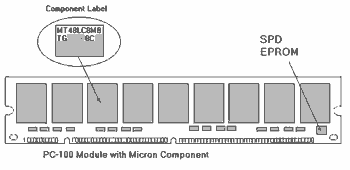
What happens if my memory is not PC-100 compliant?
It means you may experience system errors in a 100mhz system because the memory's performance cannot keep up with the system requirement. The system will operate at the speed of the slowest component. For example, installing 66MHz SDRAM memory in a PC-100 system will cause the bus to operate at 66MHz, rather than the speed it was designed to operate at.
Who should you buy memory modules from?
A manufacturer's ability to achieve full PC100 compliance is the major differentiator and only highly experienced and well-capitalized memory module manufacturers possess the design and application engineering capabilities to meet the difficult timing parameters of the PC100 specifications.
Micron, Samsung, IBM, Toshiba, NEC, Hyundai…etc are among the few memory manufacturers able to produce both PC100 DRAM chips and PC100 memory modules for sale directly to end-users.
The difficulty in producing this new technology results in a premium product price, are enticing some 3rd party manufacturers in the industry to participate in the distribution of PC100 memory with inadequate product that does not meet the specification laid by Intel.
In recent cases, memory vendors mostly from Asian countries are using 100MHz SDRAM chips to build modules labeled as PC100 compliant. Although the 100MHz SDRAM peaks at a bus speed of 100MHz, it cannot sustain the speed required in the PC100 specification. A SDRAM that internally clocks at 125MHz is necessary to sustain the 100MHz local bus speed.
Conclusion
It is important for you to closely analyze SDRAM offerings to ensure PC100 compliance. Since a consumer is unable to verify PC100 compliance, you are advised to purchase 125MHz SDRAM modules from a large, reputable vendor who understands the importance of meeting specifications the PC100 module specification.
The most difficult part of upgrading your memory in a computer is not the installation but it is getting compatible, PC100-compliant memory.
By: DocMemory
Copyright © 2023 CST, Inc. All Rights Reserved
|
 |
 |
|