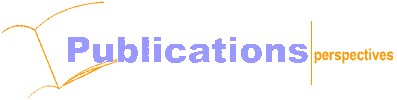|
 |
 |
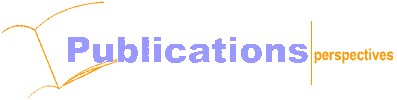
 |
|
How to identify a PC133 Memory ?
|
Tuesday, October 17, 2000
Introduction
This article details on how to differentiate between PC133 and PC100 SDRAM Memory module that are used in most PC system.
The PC133 SDRAM module was designed to improve the memory bandwidth of the PC system from 100Mhz to 133Mhz.
133 MHz SDRAM typically has a speed rating of 7.5 nanoseconds when running on a motherboard with a 133 MHz Front Side Bus.
The table shows the difference in specification between PC133 and PC100 for advanced readers.

Common Confusion about Front Side Bus Frequency vs CPU Frequency ?
The Front Side Bus (FSB) or the memory bus between the Processor and the memory module, is the main highway in the PC system. The faster the bus runs, the faster data transfer can be moved to and fro between the processor and memory.
The speed of the FSB is not the same as processor speed. If you have a 600MHz Pentium processor with a 100MHz Front Side Bus, the information flowing within the processor will run at 600MHz, whenever the data is transferred outside the processor, the data will flow only at 100MHz. The limiting factor in the overall speed of your PC system is the bus speed.
PC133 SDRAM Memory
Most 133MHz SDRAM chips are actually designed to run as fast as 150MHz and are often referred to as "-7.5" (7.5 nanosecond parts). You can identify the chips by reading “-75” the last digits on the chip part numbering found on most PC133 memory module. The “-75” refers to the minimum operating clock cycle of the device.
How to determine the frequency of the module?
A simple way to determine if the module is PC66, PC100 or PC133, is by simply reading the last digit of the chips part number.

In the above picture – the chip is made by samsung and you can see the last digit represents “G8” indicating it’s a 125Mhz device, or a PC100 memory module with reference to Samsung data sheet.
The KM48S8030-G8 is 67,108,864 bits (64Mbit) synchronous high data rate Dynamic RAM organized as 4 x 2,097,152 words by 8 bits, fabricated with SAMSUNG`s high performance CMOS technology.
Samsung Part No
------------------------
KM48S8030DT-G7 : 133MHz(CL=3)
KM48S8030DT-G8 : 125MHz(CL=3)
KM48S8030DT-GL8 : 100MHz(CL=2)
If your memory module does not use samsung chip , you can easily log on any semiconductor manufacturer web-sites to download their chip specification for cross reference, and most manufacturers would use similar part number system to distinguish different speed grades on the chip.
The following table shows an example of a specification found on most manufacturer web-site.This are some of the leading semiconductor manufacturers website :
- www.micron.com
- www.nec.com
- www.ibm.com
- www.hyundai.com
- www.toshiba.com
- www.hitachi.com

What is CL2 and CL3?
CL2 parts process data a little quicker than CL3 parts in that you have to wait one less clock cycle for the initial data. However, after the first piece of data is processed, the rest of the data is processed at equal speeds. Latency only affects the initial burst of data.
Once data starts flowing, there is no effect. Bear in mind, a clock cycle for a PC100 module is 10 nanoseconds so you probably won't notice a significant performance difference.
Most systems will accept either latency part. However, there are some systems that require either CL2 or CL3 parts.
How does the system knows what CL value to read ?
During Bootup, the system BIOS reads the value for CL , Trcd and Trp programmed into the Serial Presense Detect(SPD) on the SDRAM DIMM and the memory controller will issue SDRAM commands to meet the memory device requirements.
If you owned a memory tester, it will enable you to easily read the SPD content which has been programmed into the EEPROM and typically Byte 8 & 9 on the SPD EPROM are programmed with "7.5" for PC133 and "8" for PC100 memory.
Since most PC users normally don't owned a memory tester the easiest way is to read the marking on the chip.
When you purchase memory module especially PC100 and PC133 - sometimes you notice this abbreviations printed on the module labels :
-(3/3/3)
-(2/2/2)
What is a 2-2-2 SDRAM?
All these parameters, Trp, Trcd and Tcl are expressed in number of clock cycles.

Trp indicates how fast SDRAM can terminate one row access and starts another one.
Trcd definition is the same as Fast Page Mode DRAM.
Tcl also known as "CAS latency".
Tcl determines which clock edge is access time measured from in SDRAM.
Cas latency =2 means the access time Tac is measured from the 2nd clock edge after the "Read" command.
If you have heard about a 2-2-2 100Mhz SDRAM, it is telling you the SDRAM can work at 100Mhz with Trp, Trcd and Tcl all equals to two clock cycles.
What makes a good PC133 Module ?

When Intel introduced the PC100 SDRAM specification in 1998 , a list of standards were put together that needed to be addressed and complied by both the semiconductor chip and module manufacturers in order for the specification to be uniformed. The PC133 JEDEC Standard list still include the following:
- Minimum and maximum trace lengths for all signals on the module
- Precise specifications for trace width and spacing
- Detailed specifications for the distances between each circuit board layer
- Only 6 layer PCB's with unbroken power and ground planes
- Well balanced clock trace lengths, as well as routing, loading, and termination requirements
- Series termination resistors on all data lines
- Detailed SDRAM component specification
- Detailed EEPROM SPD programming specification
- Special Label/Marking Requirements
- Electro Magnetic Interference (EMI) Suppression
- Gold plated printed circuit boards
The Jedec/Intel specification goes into great details for each one of the above points, dictating what the manufacturer must do in order to meet the standards. Ideally this works out just fine as long as the manufacturer follows these specifications perfectly.
Under this common standard , all SDRAM memory module should be created equal and there shouldn’t be any major variation between any two module made by different companies.
Unfortunately in the real world, you will find that SDRAM modules with identical SDRAM chips , can reach completely different frequencies simply because of differences in the manufacturing of their PCBs and the trace layouts on the boards.
Conclusion
Using this simple method of reading the last digit number off the dram chips - A PC133 memory can be identify by the number "75" or "7" on the chips, a PC100 module will read "8" or "10" and finally a PC66 will read the number "12".
On a daily basis -we often received numerous question about PC100 & PC133 memory regarding any compatibility issues if used on different motherboards.
Well there are many cases in which PC100 modules or even the older PC66 SDRAM modules have miraculously worked at 133MHz bus speed, however situations such as those are very rare.
In conclusion, base on all the feedback that we get from the memory vendors in the U.S, we can pretty much say that most PC133 and PC100 DIMMs are manufactured equally and should work on most motherboards if the settings are configured correctly,in addition the modules themselves are designed according to Jedec standard.
By: DocMemory
Copyright © 2023 CST, Inc. All Rights Reserved
|
 |
 |
|