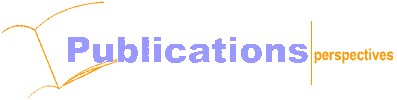Wednesday, May 23, 2001
This is a 6-Part article on how to Identify a DDR memory module :
Part-1
Introduction
Part-2
Steps in Identifying DDR Module :
- By Physical Shape
Click here to find out more about Part-2
Part-3
Steps in Identifying DDR Module :
- By Product DIMM Label
Click here to find out more about Part-3
Part-4
Steps in Identifying DDR Module :
- By Chip Labeling
Click here to find out more about Part-4
Part-5
Steps in Identifying DDR Module :
- By DIMM SPD
Click here to find out more about Part-5
Part-6
Steps in Identifying DDR Module :
- By DIMM Memory Tester
Click here to find out more about Part-6
Part-One:
Introduction
The toughest thing in the memory business is to recognize a memory module for its configuration, density, speed and thus its value. While memory modules do look alike, their number of megabyte and their compatibility to your computer might be totally different. It is, therefore, important to develop a quick method of recognizing memory modules.
To make it easy to understand, we will limit our subject to the new DDR memory modules. Although JEDEC (memory industry standard setting committee) and AMII (memory technology enabling body) have published detail specifications on DDR memory modules, they are too complicate for the average PC technician and memory merchant. This article attempts to guide you through the process in easy-to-understand language to achieve quick results.

Dimension : 5.375” x 1.375”
A dual inline memory module (DIMM) consists of a number of memory components that are attached to a printed circuit board. The gold pins on the bottom of the DIMM provide a connection between the module and a socket on a larger printed circuit board. The pins on the front and back of a DIMM are not connected, providing two lines of communication paths between the module and the system.
184-pin DIMMs are used to provide DDR SDRAM memory for desktop computers. Each 184-pin DIMM provides a 64-bit data path, so they are installed singly in 64-bit systems. 184-pin DIMMs are available in PC1600 DDR SDRAM or PC2100 DDR SDRAM.
The number DDR components on a 184-pin DIMM may vary, but they always have 92 pins on the front and 92 pins on the back for a total of 184. 184-pin DIMMs are approximately 5.375" long and 1.375" high, though the heights may vary. While 184-pin DIMMs and 168-pin DIMMs are approximately the same size, 184-pin DIMMs have only one notch within the row of pins.
A DDR SDRAM DIMM will not fit into a standard SDRAM DIMM socket.
Click here to find out more about Part-2
By: DocMemory
Copyright © 2023 CST, Inc. All Rights Reserved
|